Viewpoints Submission Tool Instructions
How to Use WealthManagement.com's Viewpoints Submission Tool
- You can post your content in 8 simple steps using our content submission tool. This method will get your content posted (pending approval) in the fastest way
| Step 1. | Become a registered user of WealthManagement.com by clicking HERE. If you are already a registered user of the site you can skip this step. | Viewpoints SubmissionIf you would like to submit an Article, please ensure you are logged in and then click Contribute If you are not a registered user on WealthManagement.com, click Register |
|
| Step 2. | Once you are a registered user you can select contribute located on the left-hand side of any of the Viewpoints pages and by using the links the right of these instructions | ||
| Step 3. | Place the author name and firm affiliation in the "Your Name" field. If the content does not have an individual author, please place the firm name in this field | ||
| Step 4. | Supply the title of your content in the "Article Title" field, with the word "Viewpoints" in front of it | ||
| Step 5. | Place the URL where the piece of content was originally posted at the top of the "Article Body" | ||
| Step 6. | Provide an author headshot or firm logo (595x335 high resolution jpg. preferred) by clicking on the "image properties" icon. Please provide the image and click "OK" below. | ||
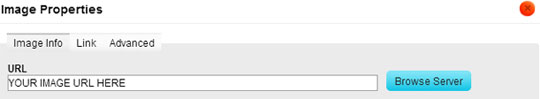
| Step 7. | Copy/Paste your text into the paste from word feature to remove any excess formatting | 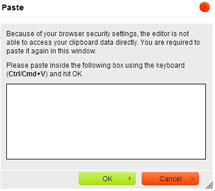 |
|
| Step 8. | Submit your content for approval to the WealthManagement.com staff | ||
Example:
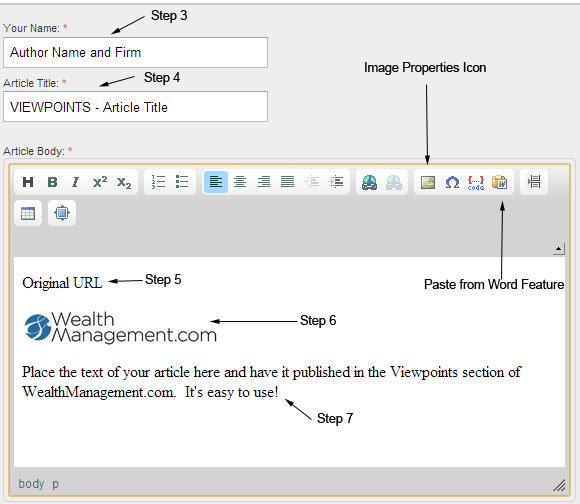
Questions?
For all questions and troubleshooting please contact:
Michael Ryan
E-Mail: [email protected]
Phone: 212-204-4286
