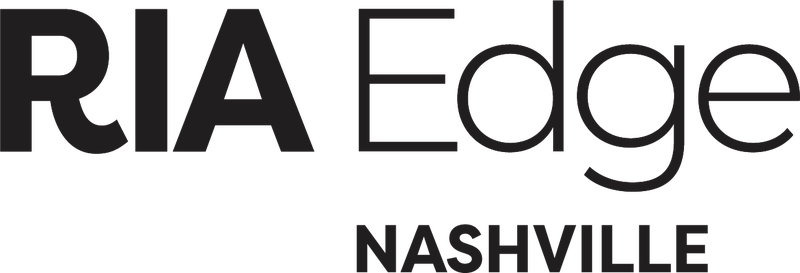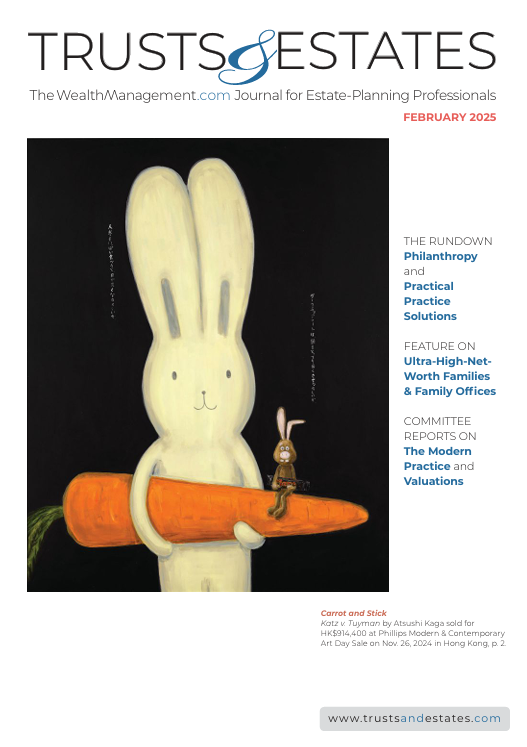Say Goodbye to Free LinkedIn – Meet Sales NavigatorSay Goodbye to Free LinkedIn – Meet Sales Navigator
LinkedIn is overhauling its website—and we’re pumped!

In case you haven’t heard, LinkedIn is overhauling its website—and we’re pumped! According to the Microsoft-owned social network, “This is the largest redesign since LinkedIn’s inception.” After reviewing the changes, it’s clear that the network is focused on getting users to log in more frequently and spend more time on the network. Currently, only a small percentage of accounts have the new UI (User Interface), so if you don’t have the new look yet, it’s just a matter of time.
The new UI is slick and super-easy to navigate. According to LinkedIn, the redesign is meant to mirror the look and functionality of the mobile app. As with any new update, features have been shuffled around and some of our favorites are now locked behind the Sales Navigator paywall—cue the dramatic music. We suspected this paywall feature migration was coming for some time, and frankly, it’s more than fair for the value you get. Here’s a breakdown of some of the biggest changes.
What are some of the broader changes?
The messaging feature is revamped and resembles Facebook messenger, where the messages pop up in a separate box at the bottom of your screen. This new feature should result in instant and easy communication between connections. The new messaging feature also includes “bots” that will help you match up calendars to schedule appointments with connections.
A new educational product called LinkedIn Learning is now available. This library of educational videos is a direct result of the Lynda.com acquisition in 2015.
You no longer have the ability to rearrange sections of your profile.
Only your top three skills are visible on your profile and the rest are hidden. You must click to expand for the full list.
The “Find Alumni” feature has been removed.
Notifications are now on their own page. Yay! This makes it much easier to review them and respond.
You can no longer customize external website URLs.
What’s still available on the free version of LinkedIn? Short answer: A lot!
You can still see your first-degree connection’s connections (you just can’t filter through them anymore).
You can still export your connections and contact information.
You still receive notifications for new connections.
You can still run searches using Boolean logic.
The Advanced Search link is gone. You must now run a general search first, and then you will see some of the tried and true search filters. Searching by postal code is no longer an option.
What’s now moved to Sales Navigator? Short answer: One of our favorite features
One of our favorite features, the Advocate Search, has moved to Sales Navigator. This feature allows you to run keyword searches within a particular connection’s connections. In our opinion, it’s probably fair of them to reserve this feature for paying clients.
Advanced Searches are now housed within Sales Navigator (called Lead Builder).
Notes and Tagging for each connection.
Saved searches with weekly or monthly automated updates.
As a public company, LinkedIn is focused on one thing: maximizing return for shareholders. There is no doubt that the network will continue to evolve and put more and more of its premium features behind a paywall. Of course, some advisors will find the changes annoying and others will embrace them. Those who do, and utilize the tool correctly, will continue to reap the rewards.
@StephenBoswell is President of The Oechsli Institute and author of Best Practices of Elite Advisors. @KevinANichols is the Chief Operating Officer for The Oechsli Institute and author of The Indispensable LinkedIn Sales Guide for Financial Advisors.
About the Authors
You May Also Like