If you are an active Facebook user, you know it’s impossible to review your Facebook newsfeed without seeing a new baby, grandchild, graduation, pet, vacation, home renovation, and so much more. Culturally, we use Facebook to share major life events and what matters most to us in our personal lives. Using Facebook is ideal for financial advisors who are interested in deepening relationships with their clients, COIs, and prospects. It allows them to uncover personal information and incorporate it into their relationship management strategy.
Our research indicates that 25 percent of Influencers (advisors who actively use social media to acquire business) see this as the primary benefit for using Facebook – and we couldn’t agree more. Influencers also felt that letting clients see their personal side (13.3 percent) was important. After all, trust is built with clients and COIs when both parties have a personal understanding of each other.

So, step one of maximizing Facebook is to actually connect with your key relationships. If appropriate, send them a friend request. Don’t connect with people you’ve just met in a business context. Facebook is typically reserved for those with whom you have a good personal rapport.
Once you are Facebook friends, here are a few tactical ways to deepen relationships.
Review Their “Likes” to Uncover Passions, Hobbies, and Interests
Go to a client or COIs Facebook profile and click on the “Likes” section located in the lower left hand column. This will give you a list of Facebook pages they “like” and insights into their favorite restaurants, services, artists, musicians, and much more. Use this information to come up with small thoughtful gift ideas (aka. Surprise and Delight). In the example below, you might send a University of Michigan sweatshirt or a gift certificate to BohoBlu (women’s clothing boutique). This is probably something you want to reserve for your very best clients and COIs.
Timing is also important. Make sure to send them a small thoughtful gift when it’s their birthday. Or, if you noticed they just “liked” a new Mexican restaurant in town, offer to take them to lunch. Who knows, maybe you can invite them to an upcoming intimate event around a hobby or interest listed on their Facebook profile. Make it natural.
Of course, you can also weave any of this intelligence into conversation with them, to help build rapport.

Review Your Newsfeed for Major Life Events
Uncover life events that your clients and COIs share on Facebook and “wow” them by making them even more memorable. In the example below, the client shared a picture of her new grandchild. You could download the image from Facebook and have it printed on a coffee mug from a website like Zazzle.com to give them during their next review meeting. Talk about knocking their socks off and making a lasting impression!

Finally, a helpful way to keep track of your key relationships and make them easily accessible, is to create a custom list for “Clients,” “Prospects” and “COIs.” Then, assign the appropriate people to each list and you can quickly filter through the Facebook newsfeed noise. By clicking on these lists, you will only see posts from your key relationships. Voila!
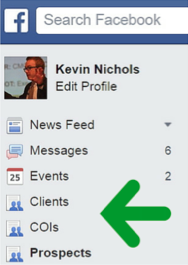
It takes the antiquated advisor years to uncover what the advisor of 2015 can find in a matter of minutes, using social media.
Stephen Boswell and Kevin Nichols are thought-leaders with The Oechsli Institute, a firm that specializes in research and training for the financial services industry. @StephenBoswell @KevinANichols www.oechsli.com





