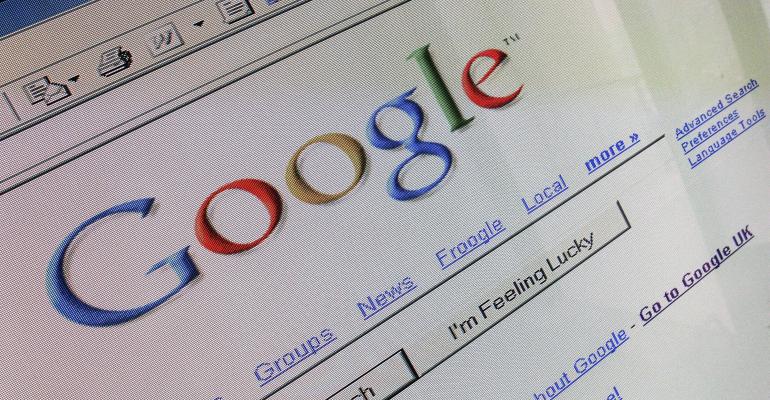Chances are, if you type “financial advisor” as your search term in Google, your first page results will include a list of advisors closest to your location. Search engines such as Google are constantly refining their algorithms to surface the most relevant, helpful results possible. For advisors, that means that if you want to attract new customers in your community, you need to have a website that’s built with local SEO (search engine optimization) in mind.
Long gone are the days when a simple, static website with a photo and contact information is good enough. As more and more consumers turn first to search engines to do research, advisors must re-think their website strategy or risk losing critical visibility that directly grows business.
Below are eight important do’s and don’ts to consider when creating a local SEO-focused advisor website:
The Dos:
DO ensure your site is actually local
With so much content to sort through and prioritize, search engines increasingly rely on local presences for many searches to help give users the most relevant recommendations. Many firms often make the mistake of trying to direct all search traffic to corporate landing pages. Instead, while it may seem basic, it’s imperative to have a site that contains local content that focuses on your local market, your local advisor team, and your local client relationships.
DO ensure your local sites are easy to find
Some large financial services companies approach local websites timidly, unsure of how their corporate and local strategies will affect each other. Sometimes because of this, they bury their local sites, making them hard to find. That is a huge mistake because local websites often convert much better than corporate sites. Not leveraging them is wasting one of your most valuable resources: your local field. Instead, ensure that it is easy for humans and search engines to find your local advisor sites. Make it easy to navigate to them from the corporate website and also include a sitemap (a special XML file that lists all of the sites, designed for search engines to use).
DO set up a Google+Local for Business page
Yes, Google crawls the web to find results, but when it comes to local businesses, there’s another simple approach to ensuring Google has the correct information about your business: Google+Local for Business. Make sure you set up and verify the correct business details for users across Search, Maps, and Google+. Note Google is continuing to make changes to how traditional Google Places intersects with Google+, so you may have to update or verify information every now and then.
DO make your phone number(s) encoded properly
While the number of people browsing for local businesses on their mobile devices is increasing, it’s easy to forget that mobile phones are still capable of making phone calls. To optimize your site for mobile, it’s important to have a phone number that is encoded properly. That means that visitors viewing your site on their mobile devices can call you with one click. It also means that search engines will be able to identify the number to use in their own click-to-call widgets – both those that exist now and those that are being developed. Avoid the temptation to create different phone numbers for tracking purposes; Google’s crawlers look for consistency in contact information listings across sites to verify them.
DO incorporate dynamic content
Sites that consistently rank better in search results have one thing in common: They are not static. They don’t simply list the address, phone number, and bios, updating it only if the advisor moves locations. Instead, incorporating dynamic content signals to search engines that the site will have more useful content for searchers. This is where a blog or newsletter can be tremendously helpful, as can an embedded social media feed.
The Don’ts:
DON’T forget about mobile
More than half of searches take place on mobile devices, and more than 56 percent of mobile searches have local intent. With that in mind, it is imperative that your local site displays correctly on a mobile device. If searchers click a result and find a desktop version that’s difficult to read and navigate, they’ll quickly leave. Search engines recognize this and prioritize mobile sites. Fortunately, several tools and vendors produce templates that make this a relatively straightforward process.
DON’T duplicate content
“Duplicate content” – a term used to describe website content that is identical or nearly identical in nature – is a big no-no for SEO. It’s easy to create large blocks of content with only slight variations (such as a different city name), but duplicate content adds little or no value to your website and can actually hurt your search rankings. Search engines are meant for humans, and people see through this in a heartbeat. In fact, duplicate pages are not only ineffective, they can lead to Google actively penalizing your site in search rankings.
DON’T try to manipulate keywords
Remember, websites should be designed for users, not search engines, and over the years these engines have adapted intelligently to various ways some sites have tried to manipulate keywords specifically for crawlers. For example, adding to the footer a list of keywords that aren’t really related to the rest of your site’s content violates Google’s Quality Guidelines. Likewise, even keywords that are relevant shouldn’t be overused in anchor text (which is the text that links to other web pages).
At the end of the day, while it’s easy to start thinking of all the little hacks to try to juice your search results, it can hurt you if those attempts are inconsistent with the rest of your site’s content. Instead, focus on relevant keywords, providing a great mobile experience and quality content – the type of content that people, not search engines, will want to read and share.
Greg Kroleski is a product manager at Hearsay Social and leads the company's Hearsay Sites product initiatives.