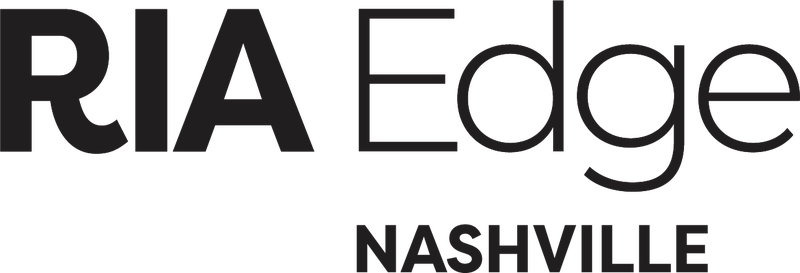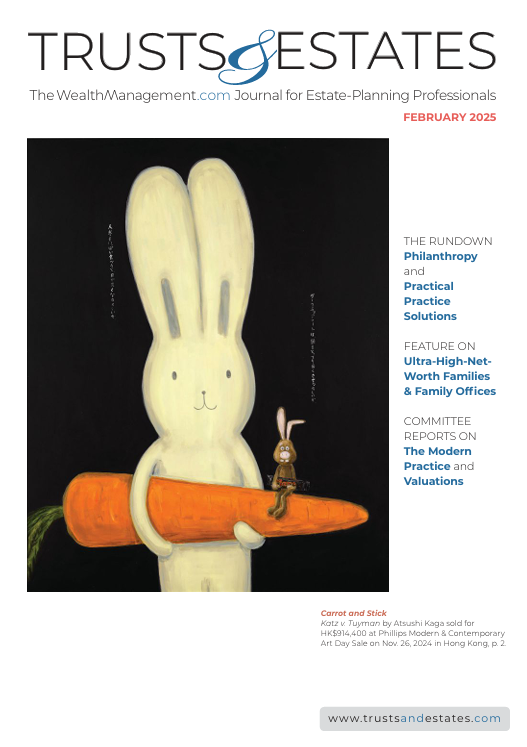Three Ways to Instantly Improve Your Virtual Presentation SkillsThree Ways to Instantly Improve Your Virtual Presentation Skills
Presenting digitally takes a different skill set than presenting in-person.

We present a lot of webinars. I don’t say that to brag—it’s just a fact. It’s not uncommon for us to give 50 or more in a month. Spread that frequency over a calendar year, and it’s clear we get a lot of practice. Consequently, we’ve learned a lot.
Last week I was presenting a webinar for a major firm and after my presentation, I was asked by one of their most senior executives to give a presentation to their executive team. He requested a virtual presentation on giving better virtual presentations.
A lightbulb went off for me. This is probably a topic that doesn’t get enough attention in today’s environment. If you’re hosting webinars, team meetings, online classes, etc., this is important.
Presenting digitally takes a slightly different skill set than presenting in-person. In many ways, it’s more challenging. Why? Your audience is watching you from their computer. This computer also houses every distraction under the sun. We have to work extra hard to keep everyone’s attention.
Here are three simple tips I try to leverage:
1. Use Participants’ Names
Whenever possible, use participants’ names. I tend to do this in my examples:
“Let’s say I’m meeting with a business owner -– I’ll call him Marcus ...”
“If I want an introduction through my good client, Stacie …”
“If Emily often comments on my LinkedIn posts …”
Why use participants’ names? They perk up. It’s not complex, but I can’t tell you how many advisors reach out to me after my presentations and tell me they recognized I was using them in my examples. You can also call out names during Q&A or when you want interaction mid-presentation. For example, “Brittany and Leah, what do you think about that concept?”
2. The Illusion of Natural Eye Contact
I often see two extremes when it comes to looking at the camera lens. First, and most common, is presenters who look at themselves the entire time. These presenters never look at the lens or make eye-contact with the audience. Second, I’ve occasionally seen presenters who lock eyes with the lens and never turn away. They stare deeply into the lens as if they are hypnotizing their audience. Neither of these approaches is ideal.
Treat the camera lens like a live person in front of you. You don’t stare it down and you also don’t avoid eye contact altogether.Your goal is for this to feel like a natural conversation. So, it’s okay to look away from the camera lens at times and come back to it when you want to emphasize a key point. For those important moments, you'll slow down and look directly at the camera lens. When used properly, your audience will feel connected to your message.
3. Dial Up the Energy by 20 Percent
I used to sing in a band (that might be difficult to imagine). I remember being in a recording studio and the producer telling me to dial up my energy because “no one wants to listen to a singer who sounds bored.” I was a little insulted at the time, but he was right.
The same logic applies to presenting. Even if the content is great, no one wants to listen to a boring, monotone presenter who doesn’t appear to be passionate about the topic. Dial up the energy by 20 percent. Not feeling like presenting that day? Do some jumping jacks, listen to a motivational song—make an effort to put yourself in the mood! Your energy should permeate through the screen.
I’m sure many of you have been doing more virtual presentations as well. What tips do you have to share? We’d love to hear from you.
Kevin Nichols is a partner with The Oechsli Institute, a firm that specializes in research and training for the financial services industry. @KevinANichols www.oechsli.com
About the Author
You May Also Like