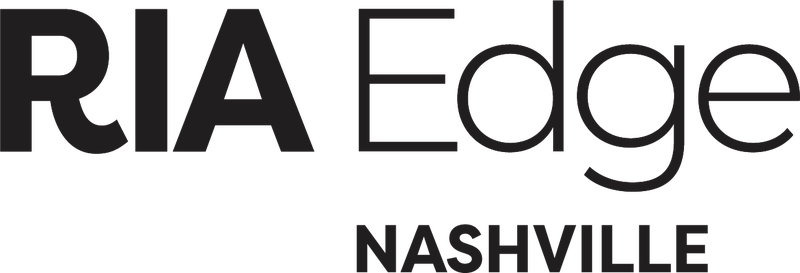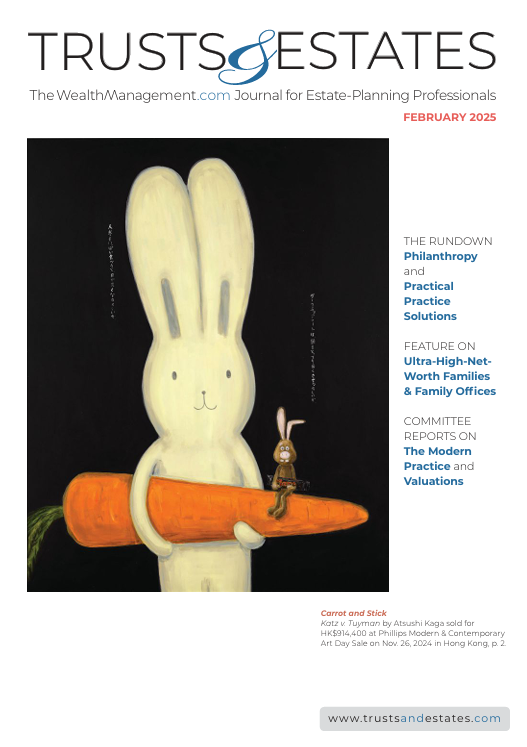iCapital Rolls Out Streamlining Tool for Advisors Accessing Multiple InvestmentsiCapital Rolls Out Streamlining Tool for Advisors Accessing Multiple Investments
The Multi-Investment Workflow tool is aimed at accelerating the adoption of the firm’s model portfolio feature.

A day after announcing it had reached $200 billion in assets, alternative investment platform iCapital rolled out a new tool it calls the Multi-Investment Workflow, which allows financial advisors to process multiple investments in a single, unified process.
While Multi-Investment Workflow is available to all advisors using the platform, one of the tool’s primary goals is to accelerate the adoption of iCapital’s model portfolio feature, which was introduced this May, said Steve Houston, managing director and co-head of iCapital Solutions.
Previously, financial advisors using iCapital Marketplace had to follow a multi-step process to subscribe to the different investment products available on the platform, with individual subscription documents and marketing materials emailed to clients. The Multi-Investment Workflow tool can bundle multiple investment products into a unified trade order with one-stop e-signature capability and all-in-one client communication. In addition, the tool uses intelligent automation to pre-populate fund recommendations and recommended percentage weightings for those funds for advisors using iCapital’s model portfolio.
“We think model portfolios is where the puck is moving, as evidenced by how financial advisors manage their client portfolios in the public market sector,” said Houston. “Models have played a very important role in acceleration and adoption of building the right types of portfolios, and this is really an attempt to accelerate that step with private markets.”
The Multi-Investment Workflow tool, which has been in beta testing for about five months, is now available to financial advisors using iCapital’s Marketplace and iCapital Model Portfolio.
About the Author
You May Also Like