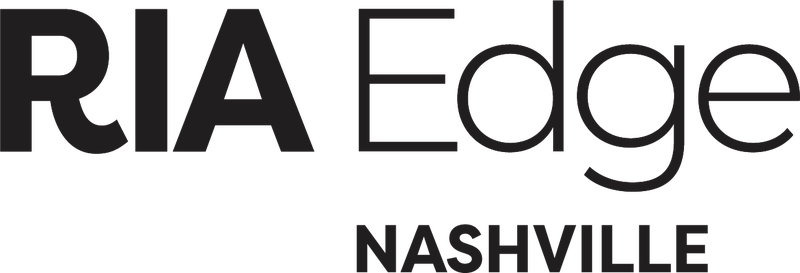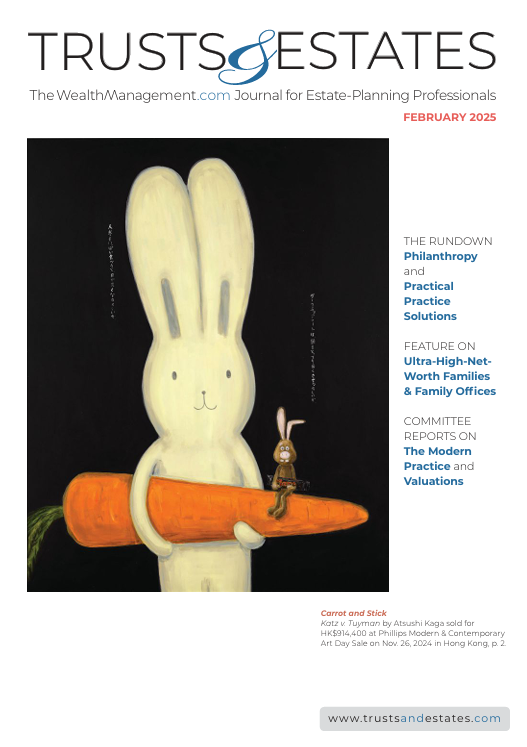How to Conduct a Technology Assessment at Your RIAHow to Conduct a Technology Assessment at Your RIA
Guidelines for taking a deeper look at the ways your firm is leveraging each system and how they all work together.

Advisors tout the need to regularly review a client’s financial plan to ensure the portfolio is tracking in the right direction, to confirm the client’s goals have not changed, and to see if adjustments are needed for the rate of spending, saving or investing. Ironically, it seems few advisors heed their own advice when it comes to reviewing their own RIA’s tech stack. A regularly scheduled audit of the firm’s vendors and most importantly, the integration and adoption of the various tech tools that make up the firm’s back office infrastructure will uncover inefficiencies, redundancies and an overall lack of usage across the firm. With this knowledge, an RIA owner can determine if they are spending too much or too little on their current infrastructure, and what changes should be made in the year ahead.
The primary reason this assessment does not take place at most RIAs is simply because RIA owners don’t know where to begin. I hope this article can provide some guidelines for conducting your next tech assessment at your firm.
This analysis should cover the following core systems, at a minimum:
Custodian Interface
Performance Reporting
Client Portal
CRM
Financial Planning
Trading/Rebalancing
As part of this review, different team members with varying degrees of responsibilities and functions should answer the following questions:
How often are we using each back-office system?
Are we using each system as originally designed/intended?
Is the current technology user-friendly and intuitive?
What is the level of adoption of each system across the firm?
Do the various systems integrate in an efficient manner so that duplicative, manual data entry is kept to a minimum?
The goal of this analysis is not to simply identify what vendors currently make up the tech stack and the cost associated with them. RIAs should dig deeper to determine exactly how they’re leveraging each system and how the various components work together. This deeper analysis of the firm’s technology infrastructure will lead to a better understanding of whether the team should be using each system differently, or whether new systems are required to continue gaining efficiencies through integrations and automated processes. After all, an RIA’s technology suite is only as strong as its integration and the integrity of the data residing in each of the core systems.
This self-reflection is healthy for all RIAs and should happen at least once a year to maintain the most automated and efficient workflows within the business. The systems driving the core processes of your RIA cannot be viewed as “set it and forget it” partnerships with vendors—these tools and the processes around them will always require minor adjustments to maximize their capabilities. “Within the custodial interface, are there certain money movement thresholds that we should institute a second reviewer/approver before allowing money to leave a client’s account?” “Should we install an Outlook plug-in to allow advisors to more easily push emails into CRM?” “Has the investment committee increased/decreased the cash reserves in our model portfolio, such that those adjusted limits need to be updated in Rebalancer, to eliminate the manual intervention our portfolio managers have been performing whenever rebalancing accounts?” These questions go way beyond, “Should we keep using ________ as our financial planning tool?”
Another reason this analysis does not happen on a regular basis is that RIA owners assume any review of the tech stack will lead to employees asking for more money for new systems. While that is a valid concern, RIA owners should understand that this analysis often leads to a reduction in technology vendors, as duplicative systems and processes are uncovered. Without a holistic review of the overall tech stack, many firms have been victim to “shiny object syndrome” and have added more and more tech tools over time, without taking the time to remove the systems these new “toys” were meant to replace. A culling of unused technology tools needs to happen, which naturally results in a reduction in tech spend.
When determining if a new tool/vendor does, in fact, need to be added to the tech stack, the goal should always be to alleviate employees of the time spent completing tasks that could be automated. The new system’s additional cost is easily justified by the team’s enhanced ability to provide deeper service to existing clients and to take on new client relationships that were previously unmanageable without the new automation in place. Before adding a new vendor, however, always check with your existing ones to see what enhancements they have added to their service offering. Many RIAs add a new technology solution for a specific functionality, only to later realize their existing vendors added that functionality without them realizing it.
An updated technology suite not only reduces redundancies and improves the quality of work for employees but also enhances profit margins and client satisfaction. By embracing fully integrated and robust technology infrastructure, RIAs position themselves as cross-functional organizations capable of competing for clients or additional advisors should the firm pursue an inorganic growth strategy. It is high time RIA owners realized that a regularly scheduled tech assessment is the first step in achieving their growth goals in the most efficient manner possible.
Matt Sonnen is Chief Operating Officer at Coldstream Wealth Management, as well as the creator of the digital consulting platform The COO Society, which educates RIA owners and operations professionals how to build more impactful and profitable enterprises. He is also the host of the popular COO Roundtable podcast.