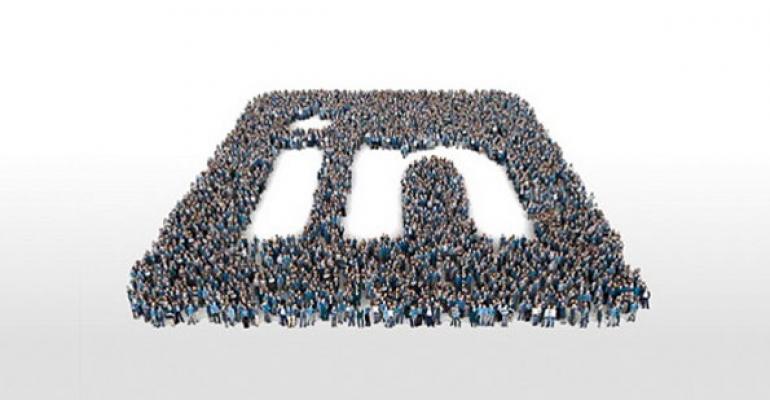LinkedIn’s newest feature “endorsements” is generating a lot of buzz lately. It’s created a virtual rat-race for professionals scrambling to build up as many endorsements for skills listed on their profile as possible. I can practically feel the quid pro quo online – endorse me and I’ll endorse you.
FINRA and SEC are still anti-testimonial in general. Our recommendation is to hide them for now. Better safe than sorry. Watch this video to learn how to hide recommendations from your profile. It’s easy!
But “Endorsements” present a grey area. Are LinkedIn “endorsements” a form of testimonial? Most would intuitively think so. But because of the broad nature of the language in Rule 206(4) of the SEC Investment Advisers Act of 1940 this can be tricky.
While we recommend taking the conservative route and hiding these, some contend that LinkedIn endorsements can be non-solicited and based on firm/compliance approved skills that are found on an approved advisor profile. They also add that advisors don’t have a choice as to whether they accept endorsements or not. Basically, any of your first degree connections can endorse you without your consent.
While a valid argument may exist, most feel an endorsement could easily be regarded as a violation of the Advisers Act and that’s too much grey area for most to risk it. Like all Social Policies it’s a moving target and advisors need to follow their firm's compliance policies.
While we can all question the quality of these endorsements and the definition of a testimonial, it’s not my biggest issue with the new functionality. I’d like to see LinkedIn let the endorser specify to what degree they endorse someone’s skillset. Perhaps a 1-5 scale (or star-like feature similar to Amazon) would be more helpful than a generic endorsement. Who knows? Don’t be surprised if you see some tweaks to this new feature soon.