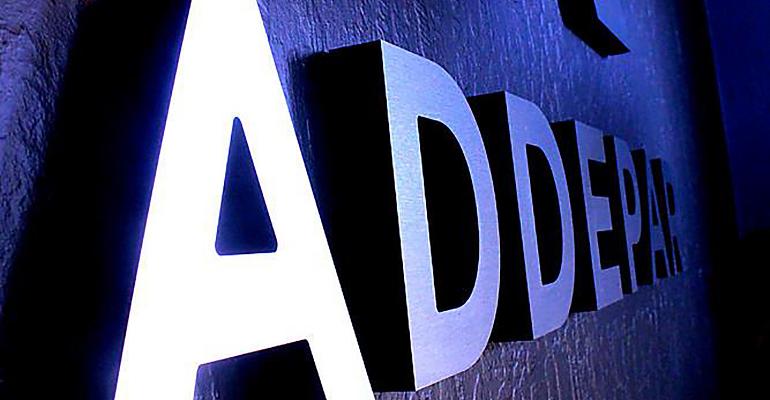Migration from one piece of technology to another has long been a dreaded part of an established advisory firm’s survival and growth. This is especially so when it comes to core applications like accounting and portfolio management and reporting systems.
Wealth management technology provider Addepar announced recently several new tools, among them “a broader and more flexible set of data migration options.”
These options include a new Advent Converter for those estimated 1,000 to 2,000 advisory firms still using SS&C Advent’s venerable Axys or more recent APX platforms and who may want to migrate data to Addepar.
Another new offering announced and rolled out on a limited basis is AddeparGo, which is meant to assist larger firms, whether RIAs, broker/dealers or banks that have multiple teams serving different customer bases. For example, a firm that has different teams serving high-net-worth clients and mass affluent and needs different features or capabilities or custodial data feeds for each segment. AddeparGo is meant to help speed setup and implementation across these advisor groups and clients types.
A third announced offering is Addepar Teams, which is an improved set of provisioning and permissioning controls for managing rollouts of Addepar data aggregation, analytics and reporting services varying by role, team, branch or other breakdowns.
Addepar announced integrations with three financial planning software packages in July, which included eMoney Advisor and Envestnet MoneyGuide, and Libretto. Addepar, which has $1.7 trillion in assets on its platform, is used by thousands of financial advisors and more than 400 firms.