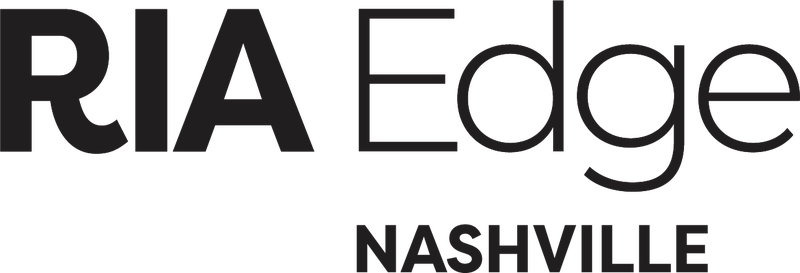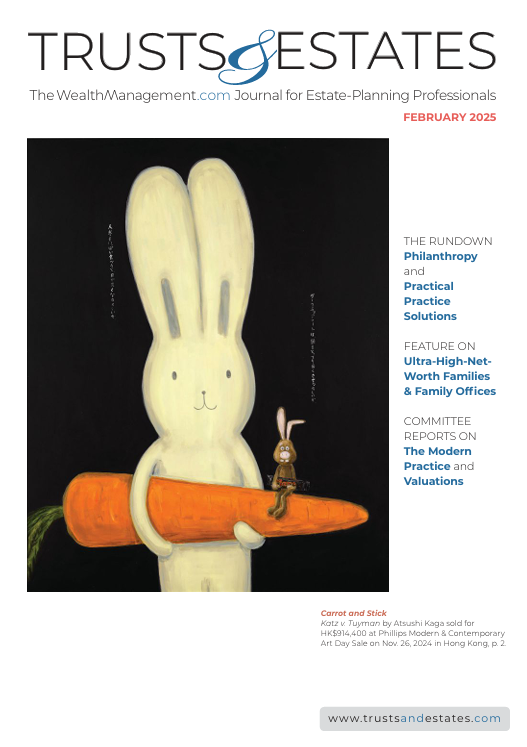How to Capture More Leads from Your Financial Advisor WebsiteHow to Capture More Leads from Your Financial Advisor Website
Make your CTAs irresistible by showing visitors the value of sharing their contact information.
A common sentiment from advisors’ is “I have a great website, but it just doesn’t produce any leads for our firm.” While frustrating, this is not uncommon. In fact, 97% of all website visitors do NOT convert on the first visit?
Of course, it makes sense that most people visiting your site for the very first time are not going to be ready to pull the trigger and book a meeting with you. Some are just checking you out, some might be entering via a blog post you wrote on a specific topic, and some might just not be in the place where they think they are ready to start a new relationship with an advisor yet.
But wouldn’t it be nice if you could capture more of these visitors’ information, so you could continue to send them marketing emails and stay in front of them, so that when the time comes that they are ready to engage, you are the first firm they think of?
The good news is that you can. Here’s how to do it.
Every Site Needs Two Calls-To-Action
You MUST have Two Calls to Action:
Primary: The action you ultimately want all visitors to take. For retailers, it would be to get customers to buy a product. For financial advisors, you are not selling widgets online, so your primary call to action is almost always: book a meeting.
Secondary (CTA for all those people that come to your website and are NOT yet ready to book a meeting with you). This CTA needs to be something that someone is SO enticed by, they are willing to give up their email.
Let’s take a look at an example outside of the financial services industry to see how two CTAs can be used. Here is a snippet of the Taking Cara Babies homepage, a website specializing in education and resources for parents with newborns and toddlers:

The first CTA beneath the value proposition is the equivalent of an advisor's “book a meeting” button. The second offers an alternative, a chance to learn more about not just the service, but the owner.
These two options address different visitors, but we could make them even more effective. Let’s take a look at some examples from the financial services industry to see how.
Make Your Secondary CTA Irresistible
The secondary CTA for an advisor could apply the same approach as the example above. But a more powerful option would be to offer a niche-focused piece of content to incentivize action from your visitor.
For example, let’s take a look at the website for Retirement Matters, a firm founded by Dave Grant. Dave specializes in working with clients that are close to (or already in) retirement, and who have over $1 million in their portfolio. Even more specifically, he concentrates on Illinois teachers and employees of the biopharmaceutical company AbbieVie.
So as you scroll through his website’s homepage, the secondary CTA you are hit with is a banner that displays a series of free financial guides with a “Find out More” button. Notably, you actually see a visual for each guide—which is an important tactic in conversion. Just listing out a title is not enough—you need a visual to go with the freemium you are offering.

Now if you click on that “Find out More” button, it will take you to a page that has more information on each of these guides. Importantly you will see exactly what you will learn if you download the guide. This is crucial. We aren’t going to give up our name and email to someone (knowing they will start emailing us!) if we aren’t getting something highly worthwhile in return.
In this case, since Dave’s Niche is Illinois teachers and AbbieVie employees, he has two guides he has created specifically for each group. This is also a best practice—the more specific you can make your offer, the more enticing it will be.

Don’t Forget Your Primary CTA
The primary goal of most advisor’s websites is to get visitors to book a meeting with you. In many cases, we see firms’ accomplishing this by adding a calendar plugin or scheduling tool, such as Calendly or ScheduleOnce. Including these options is just fine, and I’d recommend it.
However, adding additional value between the CTA and the scheduling of your call can help reinforce your visitor’s intentions.
For example, let’s check out the homepage of Define Financial. Here, we see a standard primary CTA:
Clicking “Get Your Free Assessment,” though, doesn’t lead to a calendar or form. Instead, visitors are directed to a detailed assessment page:

This page walks potential clients through the meeting processing, establishing expectations to clarify what it actually means to schedule a call.
The goal is to make both of your CTAs irresistible by showing visitors the value of sharing their contact information.
You’ll also want to make it as easy as possible for visitors to actually contact you, leading me to my final point—simplify your contact forms! Skip out on the complex contact form and only include two fields: name and email address. For every additional piece of information you ask for, your conversion rate will go down.
Nail CTAs Down, Watch Conversion Go Up
If you go back and examine your own website, you’ll most likely find your secondary call to action to be what could use improvement (in my experience, that is the case 99% of the time). Most firms just haven’t created a secondary call to action that is compelling enough to make site visitors who aren’t yet ready to engage give up their email address. So start there—think about what your specific niche audience is always asking you questions about, and what guide, checklist or download you could create that would be incredibly enticing to that group of people. Then create it and make sure to add it to your site in a way that follows all the best practices outlined above. Happy converting!
Samantha Russell is the Chief Evangelist at FMG Suite. Sam helps financial advisors create digital marketing strategies that produce explosive growth through website development, content marketing, SEO, social media and video. Learn more about Samantha
About the Author
You May Also Like