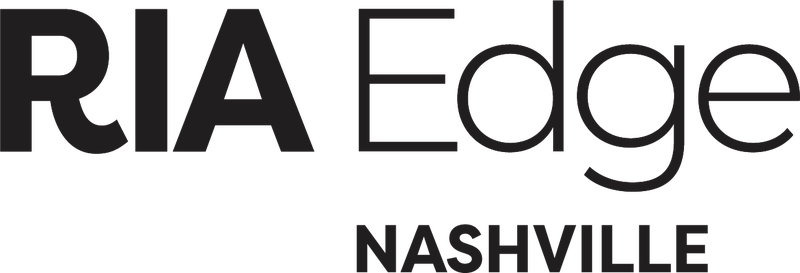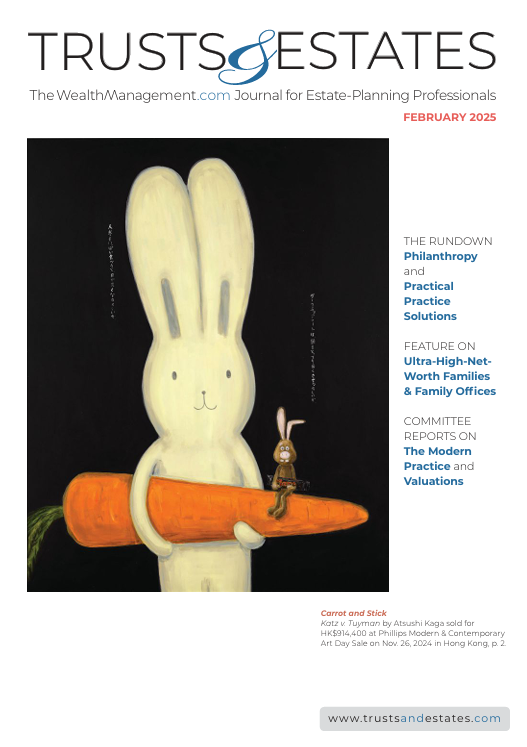Ten Essentials of Stellar Financial Advisor WebsitesTen Essentials of Stellar Financial Advisor Websites
Websites are to be scanned, not read. This is why clarity and simplicity are paramount.

Already have an account?
It was less than a decade ago that websites were viewed as yesterday’s news. Yes, financial advisors needed to have a web presence, but most of these sites were static and had minimal impact on client acquisition. In addition, they were expensive to build and/or change. Times have changed. Immersed in today’s digital world, the proverbial Google search is as common as a trip to the restroom and websites have been reborn. Today your website is a major component of your digital brand—which is why it needs to be stellar.
Unfortunately, most financial advisors can’t recognize the difference between a good and a bad site. A stellar site will help grow a financial advisor’s business. Much has been written on the topic, creating more confusion than clarity, the exception being Michael Kitces’ 2015 blog “How the Best Financial Advisors Turn Visitors into Prospects and Clients.” Not only was this advice on point 3 years ago, it’s still useful today.
My intention is to reinforce Kitces’ thoughts while updating the narrative with a handful of additional tips. Before going any further, it’s important to understand that websites are to be scanned not read. The design and look of your site will be evaluated in less than a half a second. This is why clarity and simplicity are paramount.
In addition to being your financial advisor digital brand, your website needs to provide a meaningful and valuable user experience. Not only should your site be easily navigable, the information you’re providing must be useful with original content that fulfills a need. This is what makes you credible—users trust and believe what you tell them.
So let’s get on with these 10 essentials.
(Editor’s Note: The 10 websites displayed were named as Twenty Over Ten‘s top 10 financial planning websites in 2017.)
About the Author
You May Also Like