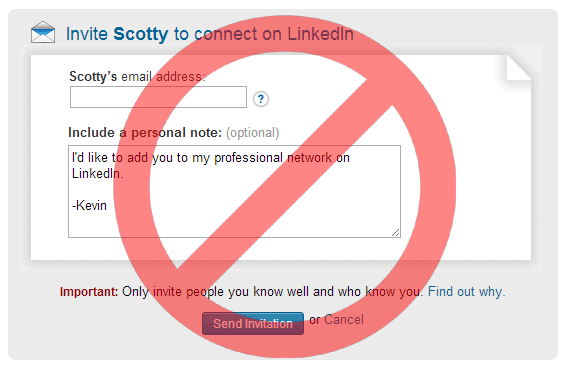I received an InMail recently from one of my LinkedIn connections with the following question.
Question:
When I’m familiar with someone who invites me to connect on LI, I always accept and offer to introduce them to any of my connections. When I don’t know the inviter, should I accept? They used the standard “I’d like to add you to my LinkedIn network” in the invitation. They want to connect but I have no clue why.
Answer:
When you get a connection request from someone you don’t recognize, it’s time to do some detective work. In Ron’s case, because he only connects with people whom he has interacted with (his network is of the highest quality), he must now uncover the intent behind the invitation to connect. As I explained to Ron, there are a few reasons someone might ask to randomly connect:
1. They are a LION. This stands for LinkedIn Open Networker. These people connect with anyone and everyone to build massive LinkedIn networks. Some do this to get access to your email address and then send you emails (aka spam).
2. They see potential to do business with you or create a synergy.
3. They have met you and you don’t recall.
So, what’s the best way to uncover this person’s intent and how should Ron respond? Simply ask, but do this in a candid but non-offensive way.
“Thanks for the invitation. Have we met? I noticed we have a few people in common.”
It’s that simple. If you are focused on building quality connections on LinkedIn, don’t be afraid to ask someone about their intent before accepting their invitation. After all, they are the one with the poor LinkedIn etiquette.
As an aside, if you use the standard LinkedIn invitation language – stop! Remember, LinkedIn is a networking website and everyone has their own degree of comfort when it comes to online networking. Take twenty seconds and explain your intention behind connecting and how it might benefit the person with whom you wish to connect. It’s the courteous thing to do.